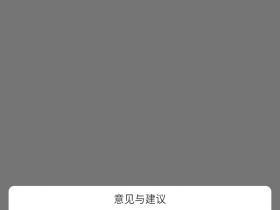- A+
Hystrix是一个简单易用的熔断中间件,本篇文章会介绍下常规的使用方式。
目录
- helloWorld初窥Hystrix
- HystrixCommand基本配置、同步和异步执行
- request cache的使用
- fallback
- default fallback
- 单级fallback
- 多级fallback
- 主次多HystrixCommand fallback
- 接入现有业务
- 总结
helloWorld初窥Hystrix
先贴代码
import com.netflix.hystrix.HystrixCommand;
import com.netflix.hystrix.HystrixCommandGroupKey;
public class CommandHelloWorld extends HystrixCommand<String> {
private final String name;
public CommandHelloWorld(String name) {
super(HystrixCommandGroupKey.Factory.asKey("ExampleGroup"));
this.name = name;
}
@Override
protected String run() {
return "Hello " + name + "!";
}
}
代码很简单,声明一个类CommandHelloWorld,集成HystrixCommand, HystrixCommand携带泛型,泛型的类型就是我们的执行方法run()返回的结果的类型。逻辑执行体就是run方法的实现。
构造方法至少要传递一个分组相关的配置给父类才能实现实例化,具体用来干什么的后面会描述。
下面测试一下
public class CommandHelloWorldTest {
@Test
public void test_01(){
String result = new CommandHelloWorld("world").execute();
Assert.assertEquals("Hello world!",result);
}
}
就这样第一个hellworld就跑起来,so easy
HystrixCommand基本配置、同步和异步执行
1.HystrixCommand、Group、ThreadPool 配置
Hystrix把执行都包装成一个HystrixCommand,并启用线程池实现多个依赖执行的隔离。
上面的代码集成了HystrixCommand并实现了类似分组key的构造方法,那么分组是用来做什么呢?还有没有其他类似的东西?怎么没有看到线程配置呢?
Hystrix每个command都有对应的commandKey可以认为是command的名字,默认是当前类的名字getClass().getSimpleName(),每个command也都一个归属的分组,这两个东西主要方便Hystrix进行监控、报警等。
HystrixCommand使用的线程池也有线程池key,以及对应线程相关的配置
下面是代码的实现方式
自定义command key
HystrixCommandKey.Factory.asKey("HelloWorld")
自定义command group
HystrixCommandGroupKey.Factory.asKey("ExampleGroup")
那么线程池呢?
HystrixThreadPoolKey.Factory.asKey("HelloWorldPool")
Hystrix command配置有熔断阀值,熔断百分比等配置,ThreadPoll有线程池大小,队列大小等配置,如何设置?
Hystrix的配置可以通过Setter进行构造
public CommandHelloWorld(){
super(Setter
//分组key
.withGroupKey(HystrixCommandGroupKey.Factory.asKey("helloWorldGroup"))
//commandKey
.andCommandKey(HystrixCommandKey.Factory.asKey("commandHelloWorld"))
//command属性配置
.andCommandPropertiesDefaults(HystrixPropertiesCommandDefault.Setter().withCircuitBreakerEnabled(true).withCircuitBreakerForceOpen(true))
//线程池key
.andThreadPoolKey(HystrixThreadPoolKey.Factory.asKey("helloWorld_Poll"))
//线程池属性配置
.andThreadPoolPropertiesDefaults(HystrixThreadPoolProperties.Setter().withCoreSize(20).withMaxQueueSize(25))
);
}
其它的详细配置可参考https://github.com/Netflix/Hy... 后续也会整理对应的配置介绍文章。
2.HystrixCommand和分组、线程池三者的关系
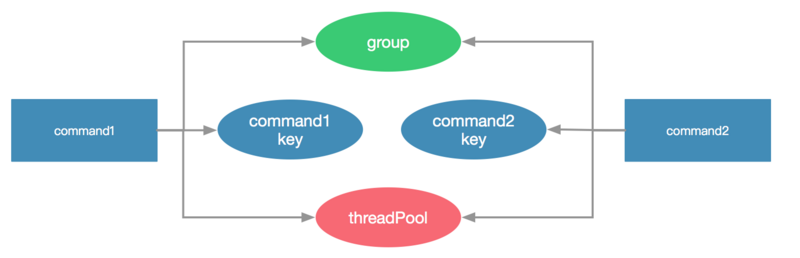
commandKey分组内唯一,HystrixCommand和分组、线程池是多对1的关系。分组和线程池没关系。
3.HystrixCommand如何执行?同步?异步?
同步
从helloWorld的例子可以看到,我们实例化了我们的HelloWorldCommand,调用了execute方法,从而执行了command的Run()。这种是同步的执行方式。
异步执行
在实际业务中,有时候我们会同时触发多个业务依赖的调用,而这些业务又相互不依赖这时候很适合并行执行,我们可以使用Future方式,调用command的queue()方法。
我们可以再写一个helloWorld2
public class CommandHelloWorld2 extends HystrixCommand<String> {
private final String name;
public CommandHelloWorld2(String name) {
super(HystrixCommandGroupKey.Factory.asKey("ExampleGroup"));
this.name = name;
}
@Override
protected String run() {
return "Hello " + name + "!";
}
}
具体异步调用
@Test
public void test_02() throws ExecutionException, InterruptedException {
Future<String> future1 = new CommandHelloWorld("world").queue();
Future<String> future2 = new CommandHelloWorld2("world").queue();
Assert.assertEquals("Hello world!",future1.get());
Assert.assertEquals("Hello world!",future2.get());
}
request cache的使用
先贴代码
public class CachedCommand extends HystrixCommand<String> {
private String key;
private static final HystrixCommandKey COMMANDKEY = HystrixCommandKey.Factory.asKey("CachedCommand_cmd");
protected CachedCommand(String key){
super(Setter.withGroupKey(HystrixCommandGroupKey.Factory.asKey("CachedCommand"))
.andCommandKey(COMMANDKEY));
this.key = key;
}
@Override
protected String getCacheKey() {
return this.key;
}
public static void flushCache(String key) {
HystrixRequestCache.getInstance(COMMANDKEY,
HystrixConcurrencyStrategyDefault.getInstance()).clear(key);
}
@Override
protected String run() throws Exception {
return "hello "+ key +" !";
}
}
Hystrix的cache,个人的理解就是在上下文中,多次请求同一个command,返回值不会发生改变的时候可以使用。cache如果要生效,必须声明上下文
HystrixRequestContext context = HystrixRequestContext.initializeContext(); ....... command 的调用 ........ context.shutdown();
清缓存,就是先获得到command然后把对应的key删除
HystrixRequestCache.getInstance(COMMANDKEY,
HystrixConcurrencyStrategyDefault.getInstance()).clear(key);
接下来看下完整的调用
@Test
public void test_no_cache(){
HystrixRequestContext context = HystrixRequestContext.initializeContext();
String hahahah = "hahahah";
CachedCommand cachedCommand = new CachedCommand(hahahah);
Assert.assertEquals("hello hahahah !", cachedCommand.execute());
Assert.assertFalse(cachedCommand.isResponseFromCache());
CachedCommand cachedCommand2 = new CachedCommand(hahahah);
Assert.assertEquals("hello hahahah !", cachedCommand2.execute());
Assert.assertTrue(cachedCommand2.isResponseFromCache());
//清除缓存
CachedCommand.flushCache(hahahah);
CachedCommand cachedCommand3 = new CachedCommand(hahahah);
Assert.assertEquals("hello hahahah !", cachedCommand3.execute());
Assert.assertFalse(cachedCommand3.isResponseFromCache());
context.shutdown();
}
fallback
1.单个fallback
fallback就是当HystrixCommand 执行失败的时候走的后备逻辑,只要实现HystrixCommand 的fallback方法即可
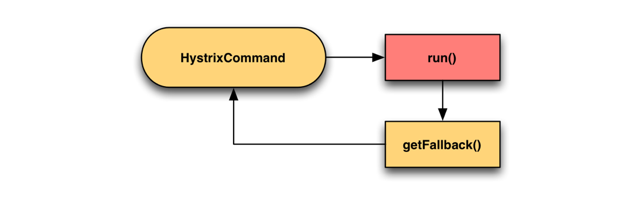
public class CommandWithFallBack extends HystrixCommand<String> {
private final boolean throwException;
public CommandWithFallBack(boolean throwException) {
super(HystrixCommandGroupKey.Factory.asKey("ExampleGroup"));
this.throwException = throwException;
}
@Override
protected String run() {
if (throwException) {
throw new RuntimeException("failure from CommandThatFailsFast");
} else {
return "success";
}
}
@Override
protected String getFallback() {
return "I'm fallback";
}
}
测试结果
@Test
public void testSuccess() {
assertEquals("success", new CommandWithFallBack(false).execute());
}
@Test
public void testFailure() {
try {
assertEquals("I'm fallback", new CommandWithFallBack(true).execute());
} catch (HystrixRuntimeException e) {
Assert.fail();
}
}
2.多级fallback
当我们执行业务的时候,有时候会有备用方案1、备用方案2,当备用方案1失败的时候启用备用方案2,所以可以使用多级fallback。
多级fallback没有名字那么神秘,说到底其实就是HystrixCommand1执行fallback1, fallback1的执行嵌入HystrixCommand2,当HystrixCommand2执行失败的时候,触发HystrixCommand2的fallback2,以此循环下去实现多级fallback,暂未上限,只要你的方法栈撑的起。

代码实现
command1
public class CommandWithMultiFallBack1 extends HystrixCommand<String> {
private final boolean throwException;
public CommandWithMultiFallBack1(boolean throwException) {
super(HystrixCommandGroupKey.Factory.asKey("ExampleGroup"));
this.throwException = throwException;
}
@Override
protected String run() {
if (throwException) {
throw new RuntimeException("failure from CommandThatFailsFast");
} else {
return "success";
}
}
@Override
protected String getFallback() {
return new CommandWithMultiFallBack2(true).execute();
}
}
command2
public class CommandWithMultiFallBack2 extends HystrixCommand<String> {
private final boolean throwException;
public CommandWithMultiFallBack2(boolean throwException) {
super(HystrixCommandGroupKey.Factory.asKey("ExampleGroup"));
this.throwException = throwException;
}
@Override
protected String run() {
if (throwException) {
throw new RuntimeException("failure from CommandThatFailsFast");
} else {
return "I'm fallback1";
}
}
@Override
protected String getFallback() {
return "I'm fallback2";
}
调用测试
@Test
public void testMultiFailure(){
try {
assertEquals("I'm fallback2", new CommandWithMultiFallBack1(true).execute());
} catch (HystrixRuntimeException e) {
Assert.fail();
}
}
3.主次多HystrixCommand fallback
这里探讨的是 主Command里串行执行 多个Command时的fallback执行逻辑
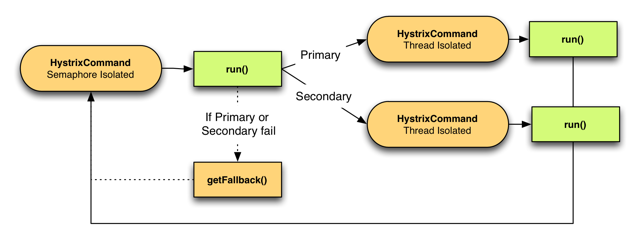
这里就不贴代码了,fallback的跳转也比较好理解,次command,不管任何一个执行失败都认为主command的run执行失败,进而进入主command的fallback
接入现有业务
上面的章节主要在解释如何使用HystrixCommand,但是我们在开发中都已经分好了各种业务的servie,如何套入这个Hystrix?
1.模拟业务场景
假设我们要加载商品详情页,需要加载商品信息、用户信息、店铺信息
接入Hystrix前的代码(代码有点天真,只是为了表述下意思)
//主功能类
public class GoodsService {
private UserService userService = new UserService();
private ShopService shopService = new ShopService();
/**
* 获取商品详情
* @return
*/
public GoodsDetailFrontModel getGoodsFrontDetail(){
GoodsDetailFrontModel goodsDetailFrontModel = new GoodsDetailFrontModel();
goodsDetailFrontModel.setTitle("这是一个测试商品");
goodsDetailFrontModel.setPrice(10000L);
UserModel userInfo = userService.getUserInfo(1000001L);
ShopModel shopInfo = shopService.getShopInfo(2001L);
goodsDetailFrontModel.setShopModel(shopInfo);
goodsDetailFrontModel.setUserModel(userInfo);
return goodsDetailFrontModel;
}
}
//依赖的用户类
public class UserService {
/**
* 获取用户信息
* @param userId
* @return
*/
public UserModel getUserInfo(Long userId){
return new UserModel();
}
}
下面我们对用户服务套入Hystrix,为了不侵入我们依赖的服务,我们新建一个门户类,包装Hystrix相关的代码
public class UserServiceFacade extends HystrixCommand<UserModel> {
//原业务service
private UserService userService = new UserService();
private Long userId;
protected UserServiceFacade() {
super(HystrixCommandGroupKey.Factory.asKey("UserServiceFacade"));
}
@Override
protected UserModel run() throws Exception {
return userService.getUserInfo(userId);
}
/**
*如果执行失败则返回游客身份
**/
@Override
protected UserModel getFallback() {
UserModel userModel = new UserModel();
userModel.setName("游客");
return userModel;
}
public void setUserId(Long userId) {
this.userId = userId;
}
}
然后我们再看下主执行类
GoodsService
/**
* 获取商品详情
* @return
*/
public GoodsDetailFrontModel getGoodsFrontDetail(){
GoodsDetailFrontModel goodsDetailFrontModel = new GoodsDetailFrontModel();
goodsDetailFrontModel.setTitle("这是一个测试商品");
goodsDetailFrontModel.setPrice(10000L);
//原写法
//UserModel userInfo = userService.getUserInfo(1000001L);
//这里替换成了调用用户门面类
UserServiceFacade userServiceFacade = new UserServiceFacade();
userServiceFacade.setUserId(1000001L);
UserModel userInfo = userServiceFacade.execute();
ShopModel shopInfo = shopService.getShopInfo(2001L);
goodsDetailFrontModel.setShopModel(shopInfo);
goodsDetailFrontModel.setUserModel(userInfo);
return goodsDetailFrontModel;
}
上面的代码提供一个套入的思路,官方原生的Hystrix就是这样接入的,这里注意一点,HystrixCommand每次执行都需要new一个,不能使用单例,一个command实例只能执行一次,上面的代码也就是我们的userServiceFacade,每次执行都需要new一个新的对象。
总结
上面介绍了Hystrix的常规用法,也是我们公司目前的使用方式,官网还有HystrixObservableCommand的使用方式介绍,主要是rxjava的使用方式,获取到observable可以进行更加灵活的处理,这里就不介绍了。
回顾下,Hystrix能给我们带来什么好处
1.多业务依赖隔离,不会相互影响,并可以根据需要给不同的依赖分不同的线程资源
2.业务依赖fail-fast
3.依赖服务恢复,能合理感知并恢复对服务的依赖
4.对依赖服务限流,Hystrix对每个业务的依赖都包装成了一个command,并分配线程池,线程池的容量也就是能下发请求的能力,防止雪崩
使用的介绍先到这里了,后续大家有什么建议或者想法可以一起交流、碰撞。
- 安卓客户端下载
- 微信扫一扫
-

- 微信公众号
- 微信公众号扫一扫
-