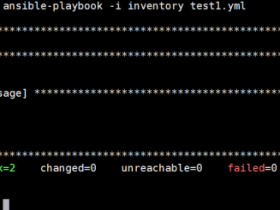- A+
所属分类:运维实战
首先/etc/ansible/hosts中添加如下内容:
[webservers] 172.21.201.70 172.21.201.71
详解命令
ansible-doc -s xxx
比如,查看shell,则命令为ansible-doc -s shell
ping
ansible -i /etc/ansible/hosts webservers -m ping
返回结果:
172.21.201.71 | SUCCESS => {
"changed": false,
"ping": "pong"
}
172.21.201.70 | SUCCESS => {
"changed": false,
"ping": "pong"
}
command
不支持管道
ansible -i /etc/ansible/hosts webservers -m command -a 'hostname'
返回结果:
172.21.201.71 | SUCCESS | rc=0 >> localhost.localdomain 172.21.201.70 | SUCCESS | rc=0 >> localhost.localdomain
shell
支持管道
ansible -i /etc/ansible/hosts webservers -m shell -a 'cat /etc/passwd |wc -l'
返回结果:
172.21.201.71 | SUCCESS | rc=0 >> 19 172.21.201.70 | SUCCESS | rc=0 >> 19
file
ansible -i /etc/ansible/hosts webservers -m file -a 'dest=/tmp/t.sh mode=755 owner=root group=root'
cron
添加cron
ansible -i /etc/ansible/hosts webservers -m cron -a 'name="custom job" minute=*/3 hour=* day=* month=* weekday=* job="/usr/sbin/ntpdate 172.16.254.139"'
minute表示分钟,hour表示小时,day表示日期,month表示月份,weekday表示周,如果没写则默认为 *
删除cron
ansible -i /etc/ansible/hosts webservers -m cron -a "name='test cron' state=absent"
只能删除该crontab,不能修改,也不能自己crontab -e去修改,不然ansible会操作不了该crontab
创建组以及用户
创建组
创建一个组名为a,gid为1900的组
ansible -i /etc/ansible/hosts webservers -m group -a 'gid=1900 name=a'
创建用户
用户名work
ansible -i /etc/ansible/hosts webservers -m user -a 'name=work'
删除用户
ansible -i /etc/ansible/hosts webservers -m user -a 'name=a groups=a remove=yes'
yum安装
ansible -i /etc/ansible/hosts webservers -m yum -a "state=present name=httpd"
启动服务
启动http并加到系统自启动
ansible -i /etc/ansible/hosts webservers -m service -a 'name=httpd state=started enabled=yes'
软连接
创建软连接
ansible -i /etc/ansible/hosts webservers -m file -a "src=/etc/resolv.conf dest=/tmp/resolv.conf state=link"
删除软连接
ansible -i /etc/ansible/hosts webservers -m file -a "path=/tmp/resolv.conf state=absent"
文件拷贝
ansible -i /etc/ansible/hosts webservers -m copy -a "src=/etc/ansible/ansible.cfg dest=/tmp/ansible.cfg owner=root group=root mode=0644"
文件下载
url下载到tmp
ansible -i /etc/ansible/hosts webservers -m get_url -a 'url=http://10.1.1.116/favicon.ico dest=/tmp'
远程命令
在webservers节点上执行hostname命令,支持管道
ansible -i /etc/ansible/hosts webservers -m raw-a 'hostname|tee'
目录同步
[root@localhost ~]# ansible-doc -s synchronize - name: A wrapper around rsync to make common tasks in your playbooks quick and easy. synchronize: archive: # 归档,相当于同时开启recursive(递归), links, perms, times, owner,-D选项都为yes ,默认该项为开启. checksum: # Skip based on checksum, rather than mod-time & size; Note that that "archive" option is still enabled by default - the "checksum" 默认关闭. compress: # Compress file data during the transfer. In most cases, leave this enabled unless it causes problems.是否开启压缩 copy_links: # Copy symlinks as the item that they point to (the referent) is copied, rather than the symlink.复制链接文件,默认为no delete: # Delete files in `dest' that don't exist (after transfer, not before) in the 删除不存在的文件,默认no `src' path. This option requires `recursive=yes'. dest: # (required) Path on the destination host that will be synchronized from the source; The path can be absolute or relative. dest_port: # Port number for ssh on the destination host. Prior to ansible 2.0, the ansible_ssh_port inventory var took precedence over this value. dirs: # Transfer directories without recursing existing_only: # Skip creating new files on receiver. group: # Preserve group link_dest: # add a destination to hard link against during the rsync. links: # Copy symlinks as symlinks. mode: # Specify the direction of the synchronization. In push mode the localhost or delegate is the source; In pull mode the remote host in context is the source. push是通过本机向远程主机同步文件,pull是从远程获取文件到本地 owner: # Preserve owner (super user only) partial: # Tells rsync to keep the partial file which should make a subsequent transfer of the rest of the file much faster. perms: # Preserve permissions. private_key: # Specify the private key to use for SSH-based rsync connections (e.g. `~/.ssh/id_rsa') recursive: # Recurse into directories. rsync_opts: # Specify additional rsync options by passing in an array. rsync_path: # Specify the rsync command to run on the remote host. See `--rsync-path' on the rsync man page. rsync_timeout: # Specify a --timeout for the rsync command in seconds. set_remote_user: # put user@ for the remote paths. If you have a custom ssh config to define the remote user for a host that does not match the inventory user, you should set this parameter to "no". src: # (required) Path on the source host that will be synchronized to the destination; The path can be absolute or relative. times: # Preserve modification times use_ssh_args: # Use the ssh_args specified in ansible.cfg verify_host: # Verify destination host key.
将控制端/root/123目录同步到webservers节点的tmp目录下
ansible -i /etc/ansible/hosts webservers -m synchronize -a 'mode=push src=/root/123 dest=/tmp'
sudo
/etc/ansible/host文件中添加如下:
[sudotest] 172.21.201.71:22 ansible_ssh_user=work ansible_ssh_pass='123456' ansible_sudo_pass='123456'
执行命令如下:
ansible -i /etc/ansible/hosts sudotest-m shell -a "mkdir -p /root/test" -u work --sudo
- 安卓客户端下载
- 微信扫一扫
-

- 微信公众号
- 微信公众号扫一扫
-