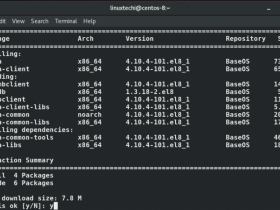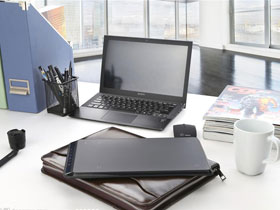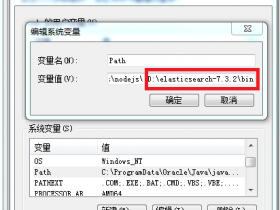- A+
最新的通过官网地址:
https://helpx.adobe.com/adobe-media-server/download-updates.html
下载安装:
wget http://download.macromedia.com/pub/adobemediaserver/AdobeMediaServer5_x64.tar.gz tar zxvf AdobeMediaServer5_x64.tar.gz cd AMS_5_0_3_r3029/ ./installAMS
中间部分忽略,都是看的,按空格键跳过
Do you agree with the license agreement? (y/n):
你同意许可协议吗?(y/n),这里不用多说了吧,不同意就退出安装了,输入y同意,随后就会出现:
Please enter your Adobe Media Server 5 serial number.
following directory Default [/opt/adobe/ams]:
administration, monitoring, and debugging. Please enter the administrative username:
这里的意思大概就是需要一个用户名和密码,通过Adobe媒体服务器管理控制台进行管理、监控和调试,需要在这里输入用户名,比如:test,继续
For increased security, enter a password of at least 8 characters. Please enter the administrative password:
接着要求我们输入密码,我设置的密码是:12345678。密码最少是8位,紧接着重复输入一次密码。
When the Adobe Media Server service is started, the service can be run as a user other than "root". The server would change to this user when the server is started and has acquired its ports. Please enter the user that the Adobe Media Server service will run as Default user [ams]:
接着提示我们FMS服务以什么身份运行,这里我们默认就行,直接回车,默认的是【ams】
User "ams" does not exist. Do you want to create it?(y/n) Default [y]:
之后会提示我们ams用户不存在,要帮我们创建该用户,接受便可,直接回车,默认是【y】
User "ams" does not exist. Do you want to create it?(y/n) Default [y]:
接着会提示我们,要创建一个用户所归属的组,这里我们默认就行,直接回车,默认的是【ams】
Group "ams" does not exist!. This installer will create one ... User "ams" created and added to group "ams" Do you want to install apache? (y/n) Default [y]:
接着提示我们,组ams不存在,帮我们创建了该组,创建了ams用户并添加到了该组中。
然后提示我们是否需要安装apache,这个时候你输入y会自动安装apache。因为我已经安装了nginx,所以,我输入了:n
The Adobe Media Server communicates on the IANA-assigned port of 1935, which is the port most Flash applications expect, and can also communicate on port 80 over RTMPT, HTTP webserver proxy, and for HTTP Dynamic Streaming origin services. Please enter the Adobe Media Server port(s), comma-separated Default [1935,80]:
这个时候是提示我们设置FMS服务的端口和web服务所需要的端口,这里直接回车,默认即可。
Please enter the port to use for the Admin service. You can only specify one admin port. Default [1111]:
这是设置管理FMS的服务端口。通过这个端口,我们可以通过FMS提供的flash应用界面登录并管理FMS系统。 直接回车即可,默认为1111
Do you want the Adobe Media Server service to run as a daemon? (y/n) Default [y]:
问我们是否要以守护进程的形式运行,当然是OK了,直接回车即可,默认为y
Do you want to start the Adobe Media Server after the installation is done? (y/n) Default [y]:
然后就会询问我们安装完成之后是否要运行,我们接受便可,直接回车。
到此,FMS5.0的安装配置已经完成了,接下来就会出现:
----------- Install Action Summary ----------- Installation directory = /opt/adobe/ams Adobe Media Server Port = 1935 Adobe Media Admin Server Port = 1111 Interface (IP address) AMS will listen on = auto-detect Apache Install = Yes Administrative username = ams Administrative password = (suppressed) service owner = ams service user = ams service group = ams Run as daemon = Yes Start Adobe Media Server = Yes Proceed with the installation? (y/n/q): y
安装摘要,检查一下安装配置是否正确。如果有误的话,请输入n重新来一遍。如果不想继续安装下去,输入q退出安装。输入y立即安装。我们输入y,然后耐心等待他安装完成。。。
Installing Adobe Media Server files...
Configuring Adobe Media Server...
Adding "ams" service.
Setting default admin to "ams".
Setting autostart for "ams".
Server:ams command:start
WARNING: Your Linux distribution, RedHat x86_64 is not supported by this
installer.
14991
WARNING: AMS requires the maximum number of processes > 32K.
Adjust ulimit to match system requirements.
NPTL 2.17
Starting Adobe Media Server (please check /var/log/messages)
Admin server:amsadmin command:start
WARNING: Your Linux distribution, RedHat x86_64 is not supported by this
installer.
Starting Adobe Media Admin Server (please check /var/log/messages)
The Adobe Media Server installation is complete.
The Adobe Media Server installation is complete.
启动关闭命令
service ams start service ams stop
- 安卓客户端下载
- 微信扫一扫
-

- 微信公众号
- 微信公众号扫一扫
-