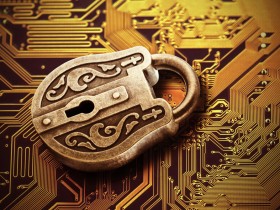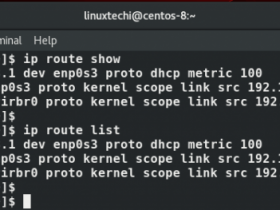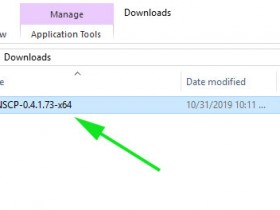- A+
所属分类:存储应用
是基于HTTPie和prompt_toolkit构建的交互式命令行HTTP客户端,具有自动完成和语法突出显示功能。它还支持自动cookie,OpenAPI / Swagger集成以及类Unix管道和输出重定向。此外,它还提供了20多个主题,您可以使用它们。

在本文中,我们将解释如何在Linux中安装和简要使用HTTP-prompt。
Linux中安装HTTP-prompt
使用PIP命令安装HTTP-prompt,就像常规Python包一样,如图所示
$ pip install http-prompt
注意:安装之前先看看你pip的版本,http-prompt要求的版本在19.0.3以及以上,不然会报错,如下:
You are using pip version 8.1.2, however version 19.0.3 is available. You should consider upgrading via the 'pip install --upgrade pip' command.
如果是低版本的话,直接升级,命令如下:
pip install --upgrade pip
您可以使用--user选项将软件包安装到用户主目录中,如下所示:
$ pip install --user http-prompt
要升级http-prompt,请执行以下操作:
$ pip install -U http-prompt
如何在Linux中使用HTTP Prompt
启动方式如下:
Start with the last session or http://localhost:8000 $ http-prompt Start with the given URL $ http-prompt http://localhost:3000 Start with some initial options $ http-prompt localhost:3000/api --auth user:pass username=somebody
要启动会话,只需运行http-prompt命令,如下:
[root@xubo ~]# http-prompt Version: 1.0.0 http://localhost:8000>
启动会话后,您可以交互式键入命令,如以下屏幕截图所示。
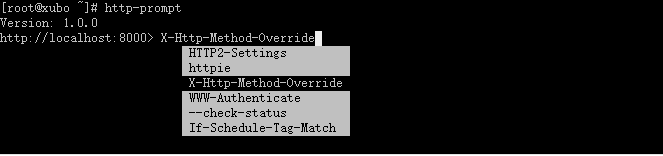
要查看http-prompt将如何调用HTTPie,请运行以下命令。
> httpie post
如下:
root@xubo ~]# http-prompt Version: 1.0.0 http://localhost:8000> httpie post http POST http://localhost:8000 http://localhost:8000>
您可以发送HTTP请求,输入一个HTTP方法,参数如下:
> head > get > post > put > patch > delete
实例:
[root@xubo ~]# http-prompt http://www.baiked.com Version: 1.0.0 http://www.baiked.com> get HTTP/1.1 301 Moved Permanently Connection: keep-alive Content-Length: 185 Content-Type: text/html Date: Sun, 14 Apr 2019 14:51:43 GMT Location: https://www.baiked.com/ Server: nginx/1.12.2 <html> <head><title>301 Moved Permanently</title></head> <body bgcolor="white"> <center><h1>301 Moved Permanently</h1></center> <hr><center>nginx/1.12.2</center> </body> </html> http://www.baiked.com> post HTTP/1.1 301 Moved Permanently Connection: keep-alive Content-Length: 185 Content-Type: text/html Date: Sun, 14 Apr 2019 14:52:06 GMT Location: https://www.baiked.com/ Server: nginx/1.12.2 <html> <head><title>301 Moved Permanently</title></head> <body bgcolor="white"> <center><h1>301 Moved Permanently</h1></center> <hr><center>nginx/1.12.2</center> </body> </html> http://www.baiked.com>
可以添加header,查询字符串或正文参数,使用HTTPie中的语法。这里有些例子:
# set header
> Content-Type:application/json
# querystring parameter
> page==5
# body parameters
> username=tecmint
> full_name='Tecmint HowTos'
# body parameters in raw JSON
> number:=45239
> is_ok:=true
> names:=["tecmint","howtos"]
> user:='{"username": "tecmint", "password": "followus"}'
# write everything in a single line
> Content-Type:application/json page==5 username=tecmint
您还可以添加HTTPie选项,如图所示。
> --form --auth user:pass > --verify=no OR > --form --auth user:pass username=tecmint Content-Type:application/json
要重置会话(清除所有参数和选项)或退出会话,请运行:
> rm * #reset session > exit #exit session
更多相关资料: http://http-prompt.com/.
- 安卓客户端下载
- 微信扫一扫
-

- 微信公众号
- 微信公众号扫一扫
-