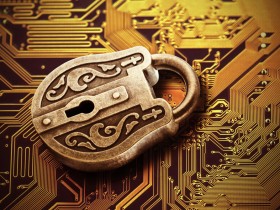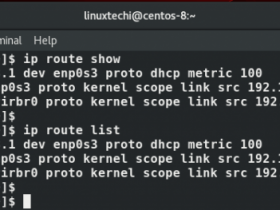- A+
所属分类:编程开发
这几天,想对ansible的各个命令通过java封装成api接口,python固然方便,但是我不喜欢。
上篇文章已经说过了,ansible在windows下不能作为控制端,所有我只能放到linux上,这就牵扯到程序远程调用linux命令问题。如果写好的java类每次都编译放到linux上太浪费时间了。所有就本地弄了个ssh远程工具连接到linux执行命令,这样就方便多了,直接上代码吧
maven坐标如下:
<dependency>
<groupId>ch.ethz.ganymed</groupId>
<artifactId>ganymed-ssh2</artifactId>
<version>262</version>
</dependency>
代码如下:
import ch.ethz.ssh2.Connection;
import ch.ethz.ssh2.Session;
import ch.ethz.ssh2.StreamGobbler;
import org.slf4j.Logger;
import org.slf4j.LoggerFactory;
import java.io.BufferedReader;
import java.io.IOException;
import java.io.InputStream;
import java.io.InputStreamReader;
/**
* Created by xubo-os on 2018/8/15.
*/
public class SshUtils {
static final Logger LOG = LoggerFactory.getLogger(SshUtils.class);
/**
* @param host 主机名
* @param username 用户
* @param password 密码
* @param port ssh端口
* @param command linux命令
* @return 命令执行结果
*/
public static String exec(String host, String username, String password, int port, String command) {
Connection connection = null;
Session session = null;
InputStream stdout = null;
BufferedReader br = null;
StringBuffer buffer = new StringBuffer();
try {
connection = new Connection(host, port);
connection.connect();
if (!connection.authenticateWithPassword(username, password)) {
LOG.error("connect " + host + " authenicateWithPassword fail");
return "fail";
}
session = connection.openSession();
session.execCommand(command);
stdout = new StreamGobbler(session.getStdout());
br = new BufferedReader(new InputStreamReader(stdout));
while (true) {
String line = br.readLine();
if (line == null) {
break;
}
buffer.append(line);
buffer.append(System.getProperty("line.separator"));// 换行
}
} catch (Exception e) {
LOG.error("connection host " + host + " cmd " + command + " exception: ", e);
} finally {
if (br != null) {
try {
br.close();
} catch (IOException e) {
LOG.error("close br fail", e);
}
}
if (session != null) {
session.close();
}
if (connection != null) {
connection.close();
}
}
return buffer.toString();
}
public static void main(String args[]) {
String exec = SshUtils.exec("172.21.201.69", "root", "123456", 22, "ansible -i /etc/ansible/hosts webservers -m raw -a 'hostname|tee'");
System.out.println(exec);
}
}
返回结果:
172.21.201.71 | SUCCESS | rc=0 >> 19 172.21.201.70 | SUCCESS | rc=0 >> 19
后期就准备当测试工具用了。
- 安卓客户端下载
- 微信扫一扫
-

- 微信公众号
- 微信公众号扫一扫
-