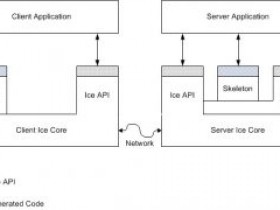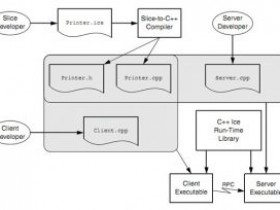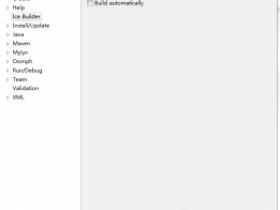- A+
所属分类:ZeroC-Ice
IceBox介绍
IceBox服务器用于配置服务、并把对它们的管理集中在一起,服务被开发成可动态加载的组件,通过属性为IceBox服务配置它负责加载和管理的应用特有的服务。要把多个服务组合成一个应用,可以通过配置、而不是编译和链接来完成。这解除了服务和服务器的耦合,允许你按照需要组合服务或分离服务。
编写.ice文件
[["java:package:com.xub.ice"]] // 定义java包名
module devops{
struct Information {
string name;
int age;
bool sex;
string content;
};
interface DevopsInforation {
Information getDevopsInformation(Information information);
};
};
生成java代码
参考https://it.baiked.com/zerocice/271.html
接口实现类
package com.xub.ice.devops;
import Ice.Communicator;
import Ice.Current;
import Ice.ObjectAdapter;
import IceBox.Service;
import org.slf4j.Logger;
import org.slf4j.LoggerFactory;
/**
* Created by xubo-os on 2017/11/27.
*/
public class DevopsInforationImpl extends _DevopsInforationDisp implements Service {
private Logger logger = LoggerFactory.getLogger(DevopsInforationImpl.class);
private ObjectAdapter _adapter;
private static final long serialVersionUID = 1L;
@Override
public Information getDevopsInformation(Information information, Current __current) {
logger.info("getDevopsInformation to call ." + logger.getClass().getName());
return information;
}
@Override
public void start(String s, Communicator communicator, String[] strings) {
_adapter = communicator.createObjectAdapter(s);
Ice.Object object = this;
_adapter.add(object, communicator.stringToIdentity(s));
_adapter.activate();
logger.info(s + " started ");
}
@Override
public void stop() {
logger.info(this._adapter.getName(), " stoped ");
_adapter.destroy();
}
}
配置文件config.properties
#service properties
IceBox.InstanceName=MyAppIceBox 1
IceBox.InheritProperties=1
#所有服务初始化完成之后打印 xxx ready
IceBox.PrintServicesReady=MyAppIceBox 1
#IceBox.serviceManager.Endpoints=tcp -p 9999 -h localhost
#performance properties
#IceBox.ThreadPool.Server.Size=4
#IceBox.ThreadPool.Server.SizeMax=100
#IceBox.ThreadPool.Server.SizeWarn=40
#IceBox.ThreadPool.Client.Size=4
#IceBox.ThreadPool.Client.SizeMax=100
#IceBox.ThreadPool.Client.SizeWarn=40
#for system stronger
Ice.ACM.Client=300
Ice.ACM.Server=300
#log and trace
#Ice.LogFile=iceserver.log
Ice.PrintStackTraces=1
Ice.Trace.Retry=2
Ice.Trace.Network=2
Ice.Trace.ThreadPool=1
Ice.Warn.Connections=1
Ice.Warn.Dispatch=1
Ice.Warn.Endpoints=1
#service define begin
#IceBox.Service.name=entry_point [--key=value] [args]
#name定义service的名字,作为start方法的name的参数,必须是唯一的
#entry_point是上面MyServie的完整类名
#[--key=value]:被作为property属性,用于构建该服务的communicator,
#用来更加精确的控制每个Ice服务的性能调优,这里也可以使用--Ice.Config=xxx.cfg的方式从具体的配置文件中加载参数。
#另外,也可以用IceBox.InheriProperties=1的属性让所以Ice服务实例都使用IceBox的配置属性
#[args]作为传入start方法的参数,作为服务启动初始化参数
IceBox.Service.MyService=com.xub.ice.devops.devops.DevopsInforationImpl prop1=1 prop2=2 prop3=3
MyService.Endpoints=tcp -p 10001 -h localhost
#service end
#service load order
#配置多个服务的先后顺序
IceBox.LoadOrder=MyService
IceBox.UseSharedCommunicator.MyService=1
IceBox.UseSharedCommunicator.SMSService=1
启动服务端
eclipse启动如下:
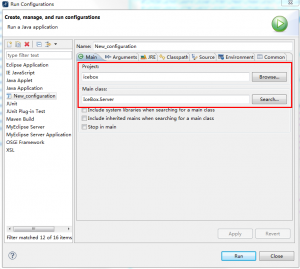
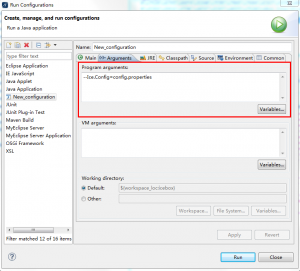
点击run就启动起来了。
启动服务端
package com.xub.ice.devops.devops;
public class DevopsInforationClient {
public static void main(String[] args) {
int status = 0; Ice.Communicator ic = null;
try{
System.out.println("Server starting...");
ic = Ice.Util.initialize(args);
Ice.ObjectPrx baseObjectPrx=ic.stringToProxy("MyService:tcp -p 10001 -h localhost");
DevopsInforationPrx dePrx = DevopsInforationPrxHelper.checkedCast(baseObjectPrx); Information information=new Information();
information.age=11; information.name="xubo";
information.sex=true; information.content="IT";
System.out.println(dePrx.getDevopsInformation(information).content);
ic.waitForShutdown();
}catch(Ice.LocalException e){
e.printStackTrace();
status = 1;
}catch(Exception e){
System.err.println(e.getMessage()); status = 1;
} if(ic != null){
try{ ic.destroy(); }catch(Exception e){
System.err.println(e.getMessage()); status = 1;
} }
System.exit(status); }
}
然后执行main方法后,控制台打印出it
- 安卓客户端下载
- 微信扫一扫
-

- 微信公众号
- 微信公众号扫一扫
-